In today’s digital world, Instagram and WhatsApp have become crucial platforms for businesses to connect with customers and establish a credible presence. Whether you’re a small business or a large enterprise, optimizing your business profiles on these platforms can help you engage with your audience effectively, build trust, and drive sales.
Let’s dive into the essential steps you should take when setting up business profiles on Instagram and WhatsApp to ensure credibility and a professional appearance.
Instagram Business Profile Setup:
- Optimize Profile Picture (DP):
Your logo represents your brand identity. Ensure that your business logo is clearly visible and properly cropped within Instagram’s circular DP frame. It’s essential that your logo is distinguishable even in small sizes as it helps build brand recognition. - Craft a Professional Instagram Bio:
Your Instagram bio is one of the first things visitors see. Use this space to clearly define who you are and what your business offers. Be concise yet informative, incorporating keywords relevant to your industry to enhance searchability. For example:- Mention your core products or services.
- Include a compelling CTA (Call-to-Action), such as “Shop Now,” “DM for inquiries,” or “Link in Bio for more.”
- Emojis can help break text and add personality.
- Add Website and Contact Information:
Ensure your website link is included in the bio. This drives traffic from Instagram to your website, where customers can explore your offerings in detail. For direct contact, Instagram also provides options to add a contact button, linking your email, phone number, or even WhatsApp directly. - Utilize Instagram Stories for Engagement:
Instagram Stories are a great way to share daily updates, new product launches, behind-the-scenes moments, and other engaging content that doesn’t clutter your main feed. Regular use of stories helps keep your brand top-of-mind with followers. - Create Story Highlights:
Organize your stories into highlights, making it easier for visitors to explore your brand without scrolling through your entire profile. Group highlights into relevant categories like:- Customer Reviews: Testimonials build trust and credibility.
- Top Products: Showcase your best-selling or most popular items.
- FAQs: A highlight section answering common questions to ease the customer journey.
- Share Customer Testimonials & Reviews:
Social proof is critical in establishing trust. Sharing real customer testimonials or user-generated content (UGC) demonstrates that others value your products and services, encouraging potential customers to trust you. - Brand Consistency in Posts:
Use your brand’s colors and logo in posts to maintain consistency and build brand recall. Create a visual style guide to ensure that all posts align with your brand’s identity, including typography, filters, and color schemes. - Set Up Quick Replies for Faster Communication:
Use Instagram’s “Quick Replies” feature to save time in responding to frequently asked questions. For example, you can create predefined messages for inquiries about pricing, order statuses, or delivery options. - Enable Custom Buttons for Customer Care:
Instagram allows you to add custom buttons like “Call,” “Email,” or “WhatsApp.” Ensure these buttons are set up to offer easy access to your customer care services. - Automate Instagram Comments with ManyChat:
Consider integrating a chatbot like ManyChat to automate responses to Instagram comments. This keeps the engagement going, even when you’re unavailable, and helps direct users to relevant information or products.
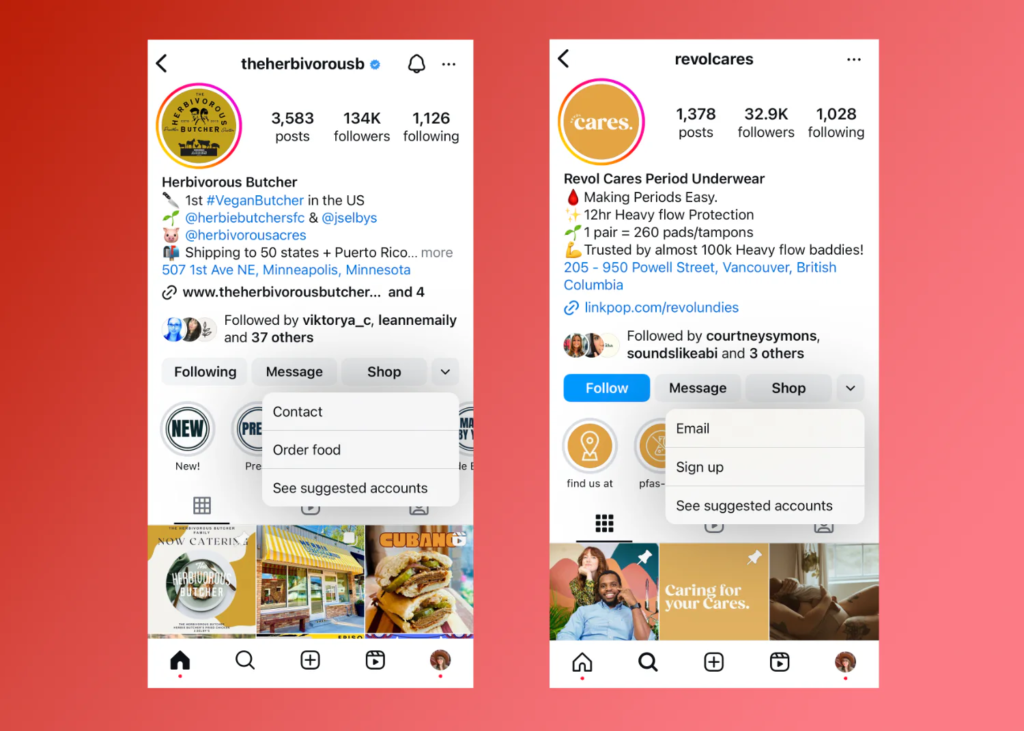
WhatsApp Business Profile Setup:
- Clear & Professional Profile Picture (DP):
Just like Instagram, ensure that your business logo is visible and properly cropped in the circular WhatsApp profile frame. It’s the first impression customers will have when they interact with your business on WhatsApp. - Create a Business Bio:
Use the bio section to communicate what your business offers. Include a short, compelling message that introduces your business and emphasizes your key value proposition. - Create a WhatsApp Catalogue:
WhatsApp Business allows you to create a product catalog. This is particularly useful if you sell multiple products. Organize them into categories if you have a wide range, making it easier for customers to browse and shop directly from WhatsApp. - Add Website and Social Links:
In the profile section, make sure to include links to your website, Instagram, and any other relevant platforms. This makes it easier for customers to explore your business across channels. - Utilize Quick Replies for Efficiency:
Set up predefined “Quick Replies” for commonly asked questions or inquiries. This improves response time and enhances customer satisfaction by providing instant replies to frequently asked queries. - Setup Broadcast Lists for Bulk Messaging:
Broadcast lists allow you to send bulk messages to your customer list without creating a group. Use this feature to announce new product launches, sales, or special promotions without disturbing customers with group messages. - Create Community Groups for Updates:
For businesses with loyal customers, creating a WhatsApp group can help build a sense of community. Use it to share business or product updates, exclusive deals, or early-bird discounts. Make sure to moderate the group to prevent spam or irrelevant conversations. - Engage with WhatsApp Stories:
Like Instagram Stories, WhatsApp offers the “Status” feature. Share daily updates, promotional offers, or behind-the-scenes content. It’s another opportunity to engage your audience and stay connected. - Automate Customer Service on WhatsApp:
You can use chatbot solutions to automate responses to common customer inquiries on WhatsApp. Automation helps ensure timely responses and reduces the load on your customer service team. - Offer Customer Support via WhatsApp Call or Chat:
Ensure that your WhatsApp profile includes options for customers to contact you directly via chat or call. This immediate access to customer support builds trust and enhances customer satisfaction.
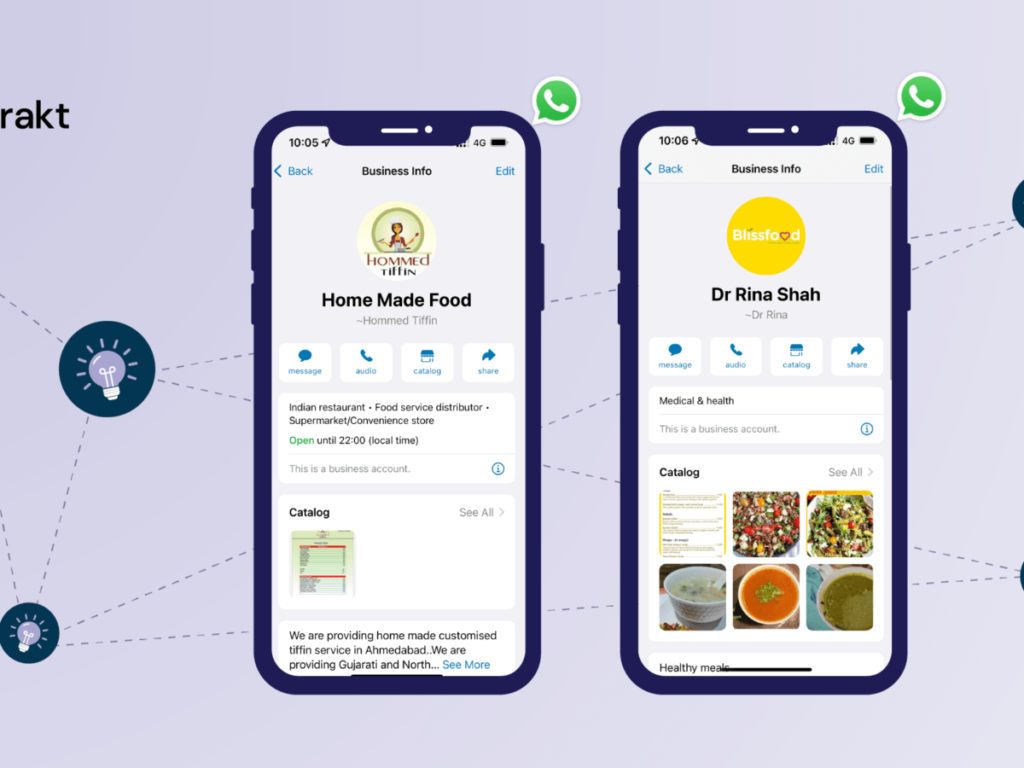
Conclusion
Setting up credible Instagram and WhatsApp business profiles is crucial for building a professional online presence. These platforms provide valuable tools to engage with your audience, promote your products or services, and build trust with potential customers. By following the above steps and continually optimizing your profiles, you can create a seamless and credible customer experience that fosters loyalty and drives business growth.
Read more about the ecommerce business and marketing here: https://kapreign.com/how-to-start-an-ecommerce-business-in-2024-a-to-z-about-selling-online/
Related Blogs:


Leave a Reply